Jun 11, 2019
Use the actual assets and workflow of this real-time Unity film in your own projects - Annecy
The potential of real-time rendering and game engines in animation production seems to be becoming more apparent with each passing week. Now, one of the leading game engine manufacturers, Unity, has released a new short animation, “Sherman,” showcasing its latest real-time technology.
The short features a small bird (called Sherman) trying to gain a quick advantage over an unlucky raccoon tormented by a backyard sprinkler, and was created by the Unity team as a demonstration of the software's linear animation capabilities, specifically real-time fur shaders, a high-resolution render pipeline, and Unity's Visual Effect Graph.
As with several previous Unity projects, the complete Sherman Unity project and source files, including models and animations, are available for download, including starter shaders and templates to allow users to create their own films The software will be made available to the public. [Isabel Riva, head of Unity Technologies' Media and Entertainment Innovation Group, told Cartoon Brew: “We're very excited about this project.
“We learned a lot from that experience and wanted to apply it to a template project that we could share with the community.”
While Sherman was being built, Unity continued to develop several new tools within the software. These included further support for Alembic file and interchange formats (a staple of most animation and VFX pipelines), improvements to the engine's Visual Effect Graph, a new film-like motion blur shader, subsurface scattering incorporated eye shaders, and, importantly, improved fur shaders for hair and feathers.
For those familiar with more traditional animation pipelines, such as those involving Maya and an offline renderer, Sherman's workflow still included the initial modeling and animation approach. However, the idea of the short was to show how much more could be done within Unity in terms of blocking, lighting, effects, and of course, real-time rendering.
“When you're doing blocking for a movie, you can use a feature in Unity called Pro Builder to quickly do a 3D representation of the environment. Or you can import models and proxies from Maya or 3ds Max. That model will then be represented in Unity and you can create your 3D environment in Unity. There is a Unity universal rig that can be applied to the model, so you can load a character from your animation software, add textures from elsewhere, apply basic walk and run cycles with Unity's universal rig, and move the character around in 3D space. . and move the character around in 3D space.”
In terms of layout, Riva says Unity can also be used to place “smart cameras. He adds, “You can point and click on a camera attached to a character and it will retain its frame and composition even if the animation or layout changes. If you move the camera through space in an iterative fashion, it won't break. You can keep that camera. There are also rigs and behaviors that you can drag and drop into the smart camera, a series of features called Cinemachine that you can put as tracks in the sequencer so you can switch between different cameras and views and decide how you want to shoot your character. You can switch between different cameras and views to decide how you want the character to be filmed.
This workflow is intended to replicate the workflow of live-action cinematography and editing, including color correction, lens effects, and camera movement using rigs, dollies, and other layout tools. In addition to this, there are look-dev and lighting tools that handle sun direction, spotlights, and global illumination. All of this is for real-time rendering, allowing the artist to see changes on the fly.
“All of these departments are integrated into one workflow, one software,” explains Riva. [19] “Collaboration happens in such a way that the usual siloed processes are really broken down. With everyone working in parallel, directors suddenly feel more confident when making layout decisions.”
This week at Annecy, Unity showcased Sherman's use of these new layout, lighting, rendering, and look-dev tools. In addition, the company plans to discuss other films at the festival in which Unity has been used. They used a toon shader developed in Unity that flattens the image. They rendered half of the film in a mix of Unity and 3ds Max, and did all the crowd shots in Unity. We are very excited to have been selected for the festival as a real-time project.”
Meanwhile, related to Sherman, Unity has packaged the film's assets and workflow tools so that Unity version 2018.4 users can get started on their projects immediately. To download the project, head to this page.
.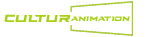



Post your comment